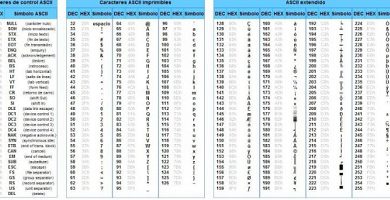Spyware Types Removal Examples And Anti Spyware
Spyware Types Removal Examples And How Anti Spyware Works
We explain spyware types removal examples and Anti spyware and what is spyware and how to protect yourself from this malware. Also, how to remove it, Types Examples and how anti-spyware works.
Spyware Types Removal Examples And Anti Spyware
-
What is spyware?
It is known in computer science as spyware or spyware to a type of malicious software ( malware ) that operates in a computer system in an invisible way, collecting technical, personal or confidential information and sending it through the Internet to third parties, without the authorization of the user of the computer.
This type of malware is installed on the computer disguised as other products or even silently while the user browses on certain Web pages , and starts up when the operating system starts, often absorbing a significant percentage of system resources ( CPU , RAM Memory or Bandwidth).
Spyware therefore not only poses a risk to the privacy of the user , but also to the stability of the system and its ability to connect on the Internet . However, unlike computer viruses, spyware does not produce copies of itself or attempt to send them to other users by taking over electronic mail or peripheral devices on the computer.
Along with Trojans , hijacks , rootkits , pop-ups , backdoors and other types of harmful programs, it is called Malware , software designed more or less anonymously for illegal purposes: stealing personal information, bombing with unsolicited advertising, hijacking private accounts or open gaps in computer security systems.
See also: Application Software .
Spyware Types Removal Examples And Anti Spyware
-
How to protect us from spyware?

Preventive measures against spyware point to the following:
- Install an antivirus . Most antivirus services, private or free, also offer a margin of protection against malware in its various forms, either as a real-time defense (block immediately to pages or files), periodic reviews, or firewall services .
- Avoid insecure pages . It is known that the biggest source of malware infections comes from pages that offer free content, pornographic or unexpected rewards, seeking to catch the attention of the unsuspecting to enter the portal or click on an ad and get infected. If it’s too good to be true, ignore it.
- Do not install unknown software . If you ignore the manufacturer of a software or an application that suddenly wishes to install itself on your computer , it will always be preferable not to run or install it, and not to take risks. Especially if you do not have a good antivirus or antimalware.
- Install a pop-up blocker . It is known as pop-ups to unsolicited pop-ups that can often appear during our Internet browsing, especially on insecure or high traffic pages. Some of these windows capture the user and force him to download files, or trick him into accessing them to install them online. For this, better install a popup blocker in the browser that we use.
-
How to remove spyware?

Many times spyware is difficult to eradicate: remember that they are programs designed to cling to the system or to go unnoticed . The best thing in that case is to perform periodic reviews with our antivirus or antimalware software (or both), many of which allow us to schedule these inspections to be performed outside of normal working hours.
-
Anti-spyware programs

There are many programs to combat or eliminate spyware. Most of them consist of revision and removal tools, but they also usually include other useful options, such as real-time review (as one navigates) or selective blocking of potentially harmful pages, etc. Some of the most popular are:
- Windows Defender . This program comes pre-installed in the contemporary versions of Windows and maintains a protection shield for the system, updated every so often to keep up to date on threats.
- HiJack This . A simple and effective program to check the computerized system in search of backdoors and other dangerous forms of malware. In addition, it generates a very complete report of your tasks, which makes it extremely practical.
- Malwarebiytes Anti-Malware . To combat any type of malware, this program is the best known, since it operates independently of the antivirus, doubling the protection, and has a great ability to detect harmful software.
- SpyBot Search & Destroy . A true classic of the field, that in addition to periodic scans allows to “vaccinate” the computer to immunize it to certain type of malware.
- Ad – Aware Free . A free license version to protect against spyware that also includes antivirus software and a fairly complete, pleasant and fast interface.