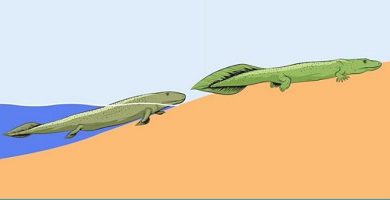What is archive?
We explain what a file is and the types of files that exist. In addition, how a computer file is composed.
-
What is archive?
The concept of archiving comes from the Latin archivum , and refers to the set of documents produced by individuals or legal entities, public or private , in the exercise of their activity. This definition is the one proposed by the International Council of Archives, and contrasts with that of Elsevier (which stops in the preservation of the document), and with that of the Spanish Historical Heritage Law (which refers to the use of the archive).
Documents can be books, photos, newspaper clippings , and are of utmost importance when undertaking a historical research activity. Libraries are archival reservoirs par excellence, and must have a good classification and distribution for efficient use.
The word, however, has extended its use and places that are prepared to house and guard large amounts of information are known as archives. Some countries have General Archives, which house information in an organized way regarding the history and culture of their peoples.
In many cases, the archives also fulfill the function of preserving and helping to restore the documentation they have . The verb “archiving” is often used to imply the closing of a process , for example, by saying ‘the case file has been ordered’.
-
Computer file
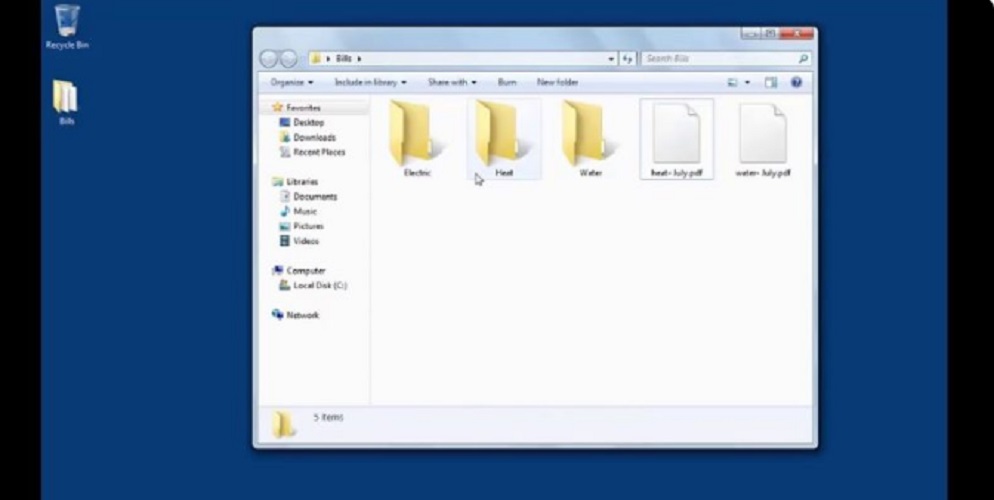
In the field of information technology , the information element consisting of a sum of records (combinations of bytes) is called “archive” . They bear this name because they are the digitized equivalents of the files described above. So much so that many of the “paper” files are currently being digitized, to reduce their physical size and facilitate their organization and search. Computer files, in general, have some features in common:
- Name. Each file is identifiable with a name, which cannot match another one that is in the same location.
- Extension. The files have an optional extension, which often indicates their format.
- Size. As stated, they are composed of a series of bytes that determine their size. It can reach kilobytes, megabytes, gigabytes.
- Description. In addition to the name and extension, they usually have other characteristics. Within these features, file protection may appear, which means limited permission for reading or modification.
- Location. All files belong to a certain place on the computer (or circumstantially outside it), the so-called storage space. Most are stored on hard drives, which are ordered. hierarchically in folders and subfolders. There is necessarily a path to that place, which begins with the disk referred to (C :, D :).
- Format. The way in which the file will be interpreted depends on its format, among which are the text , executable, data , image, audio, video formats, among many others.
The way in which computers organize files are often called file systems and depend on the operating system with which they are working. Files can be executable or non-executable, depending on whether they work on themselves (such as a PC game) or if they need another application to load them (such as a Word document).